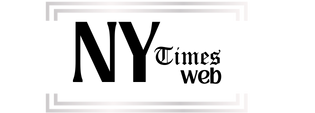Data breaches aren’t just an IT problem anymore—they’re a business nightmare. A single compromised file can derail operations, expose sensitive customer details, or even result in legal action. As businesses grow more digital, cybersecurity can no longer be treated as a side feature or an afterthought.
This is where Enterprise Resource Planning (ERP) software plays a crucial role—not only as the central nervous system of your business but also as a fortified barrier against digital threats. Let’s unpack how the right ERP system protects your business data and what you should look out for.
First, Why Is Business Data So Vulnerable?
Every modern business collects and stores a massive amount of data: customer profiles, supplier records, financials, payroll details, proprietary workflows—the list goes on. But here’s the thing: most small to medium-sized businesses don’t have enterprise-level security resources. That makes them easy targets.
Common vulnerabilities include:
-
Poor password hygiene
-
Unpatched legacy systems
-
Disconnected applications
-
Shadow IT (unauthorized tools used by staff)
-
Lack of access controls
An ERP system, when designed and implemented with cybersecurity in mind, can eliminate many of these weak spots right from the foundation.
How ERP Software Protects Your Data
Let’s break this down into practical layers of protection.
1. Centralized Data Management
Fragmented data systems are a hacker’s dream. When your business uses multiple disconnected tools (one for HR, another for accounting, a third for inventory), data is scattered across platforms with inconsistent protections.
An ERP brings all this together in a single, unified database. This makes it easier to:
-
Monitor data access
-
Apply consistent security protocols
-
Track user behavior
-
Implement centralized backup and recovery processes
In short, centralized control equals reduced exposure.
2. Role-Based Access Control (RBAC)
Not every employee needs access to everything. A good ERP system enforces role-based access, ensuring staff can only see and modify the data they actually need for their job.
For example:
-
Sales teams can access customer records but not payroll
-
HR can manage employee data but not edit inventory logs
By compartmentalizing data access, you limit the damage a breach or human error could cause.
3. Audit Trails and Activity Logs
ERP systems with robust logging capabilities record every login, every change, and every transaction. This transparency allows you to:
-
Detect suspicious behavior early
-
Track down the root cause of an issue
-
Prove compliance during audits
If someone tries to tamper with your financials or export confidential data, you’ll know when, how, and who did it.
4. Data Encryption and Secure Protocols
Modern ERPs use encryption both in transit and at rest:
-
In transit: Encrypts data as it moves between your systems, employees, and servers.
-
At rest: Keeps stored data unreadable without the right keys.
Look for ERP vendors who use SSL/TLS protocols, AES encryption standards, and two-factor authentication (2FA) for logins.
5. Integration Security
An ERP should be able to integrate with your other tools—CRM, eCommerce, payment gateways—but not at the cost of security. A well-designed ERP uses secure APIs and token-based authentication to maintain data integrity across platforms.
If your ERP supports third-party integrations, make sure each connection is monitored and permission-controlled.
Common Cybersecurity Features to Look For in an ERP
Not all ERP software is created equal. When evaluating options, prioritize systems that offer:
-
Two-Factor Authentication (2FA)
-
Auto-logout and session expiration
-
User access control panels
-
Encrypted data storage
-
Audit logs and security reports
-
Disaster recovery support
-
Regular updates and patch management
Vendors who take security seriously will also offer frequent software patches and publish details of improvements. That’s a good sign.
Real-World Example: Preventing Insider Threats
Let’s say you have a sales manager who’s resigning. Without RBAC or audit logging, they could easily download the entire client list on their last day and take it to a competitor.
With an ERP in place:
-
Their access could be automatically revoked as part of offboarding.
-
Download attempts would be flagged.
-
Any suspicious activity would be recorded and traceable.
That’s real, actionable security—not just theory.
A Word on Cloud ERP and Security
Cloud-based ERP systems often raise questions around data safety. Here’s what to consider:
-
Reputable cloud ERP vendors host data in ISO-certified, secure data centers.
-
Cloud solutions tend to get faster security updates.
-
Cloud providers offer 24/7 monitoring—something most SMBs can’t manage in-house.
Still, it’s your responsibility to ensure strong internal controls. Even the most secure ERP won’t help if your employees use “password123” or share credentials over email.
Final Thoughts
ERP software isn’t just about streamlining workflows or reducing paperwork. It’s a powerful layer of defense in a world where data breaches can cripple a business overnight.
Cybersecurity is no longer just IT’s job—it’s everyone’s responsibility, starting with how your business systems are designed. If your current ERP doesn’t take data security seriously, it’s time to find one that does.
Because protecting your business data isn’t optional anymore. It’s survival.